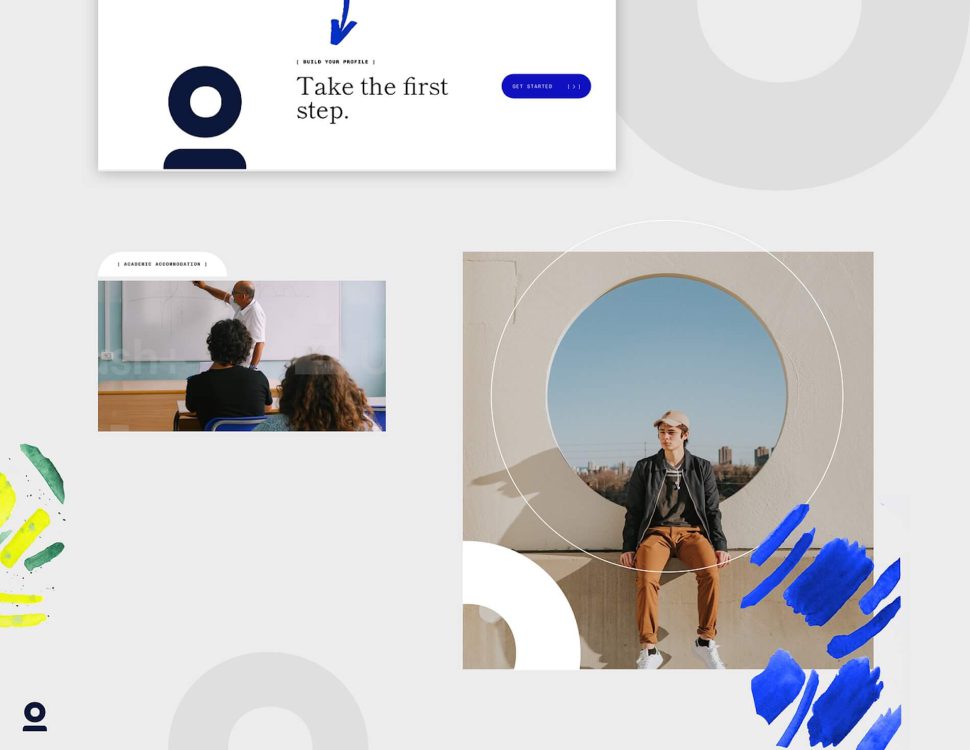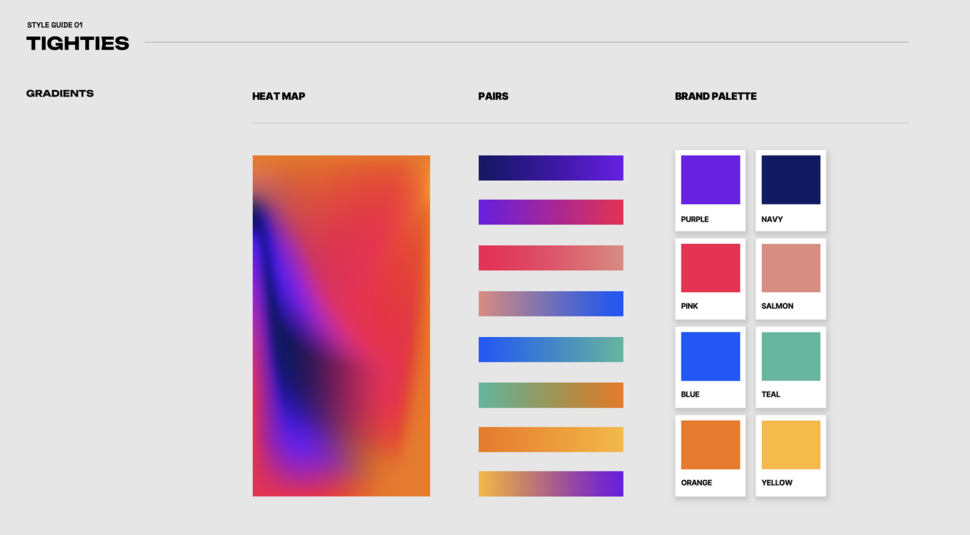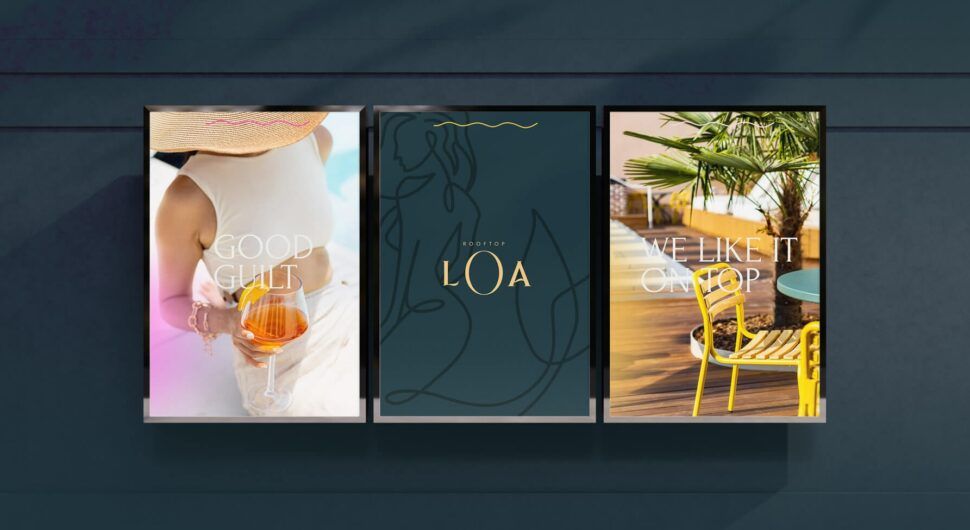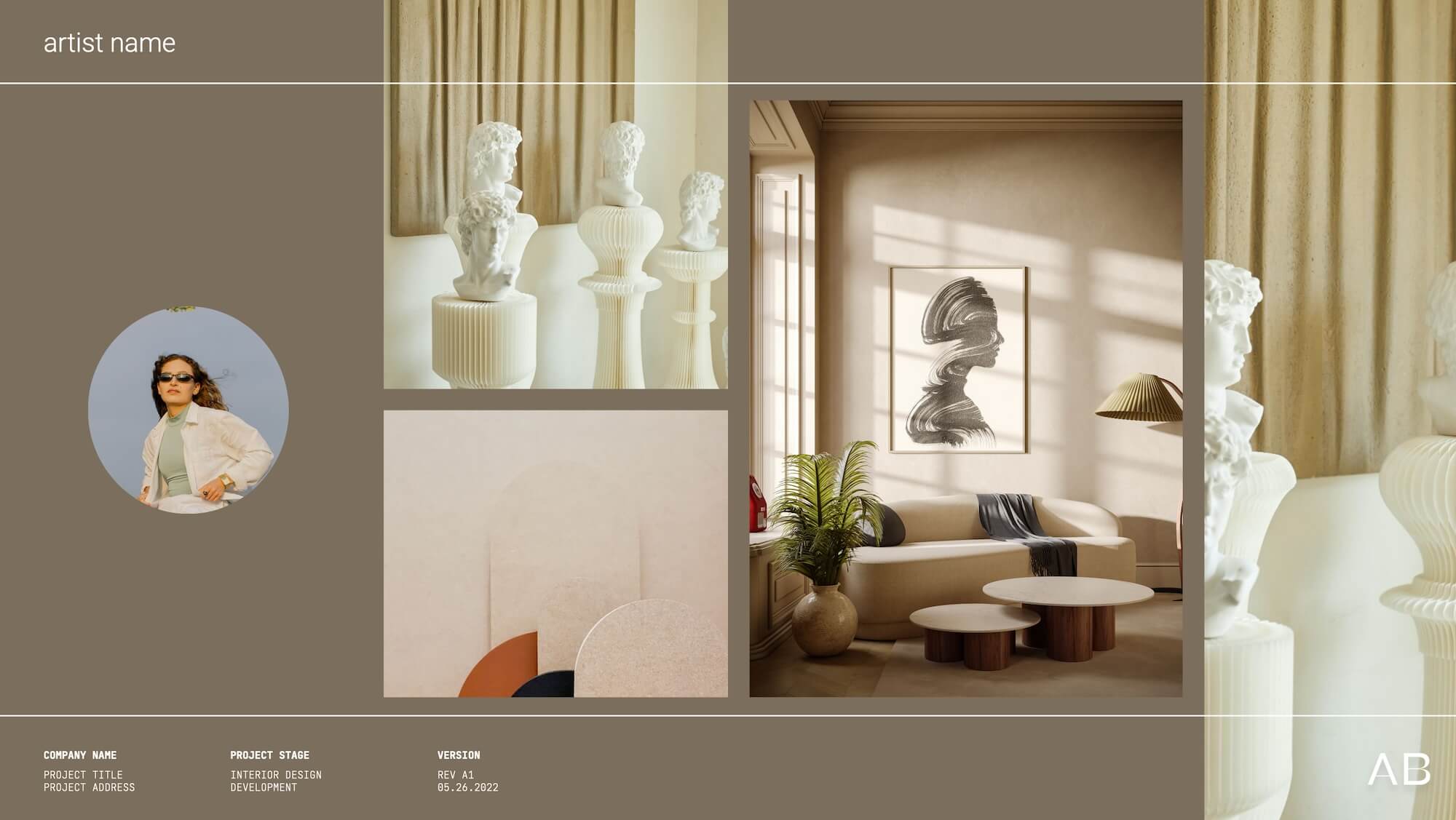
Introduction to Google Slides Themes
Google Slides is a versatile tool that offers users the ability to create impactful and visually appealing presentations. One of the pivotal features contributing to its popularity is the extensive array of themes it offers. These themes are designed to enhance your presentations by providing a cohesive visual style that resonates with your content and audience.
Understanding the Importance of a Good Theme
Choosing the right theme can dramatically alter the professional appearance and appeal of your presentation. It sets the tone, evokes emotions, and ensures that your message is conveyed effectively. A well-chosen theme can help in maintaining audience engagement and reinforcing your message.
Exploring Variety in Google Slides Themes
Google Slides provides a wide variety of themes catering to different preferences and presentation objectives. From minimalistic and professional to colorful and dynamic, there’s a theme for every kind of presentation. This diversity allows presenters to find styles that best complement their specific subject matter.
Categories of Themes
Themes are categorized into various types including professional, educational, creative, and formal. Each category serves a specific purpose and audience, making it crucial to select a theme that aligns with your presentation’s context.
Customizing Themes
While Google Slides offers a plethora of pre-designed themes, customization is key to making presentations truly stand out. Every element of a theme can usually be customized, from background colors and images to font types and sizes. This customization capability allows presenters to tailor their slides to match their exact needs or brand identity.
Adjusting Backgrounds
Adjusting the background of your slides is one of the first steps in customization. You can choose a solid color, gradients, or even an image that supports the topic or mood of your presentation. This simple change can significantly affect the visual impact of your slides.
Fonts and Typography
Typography is a powerful tool in presentations. Changing the default font to one that aligns with your brand or message can make your text more engaging and readable. Google Slides supports various fonts, allowing substantial flexibility in how your text is presented.
Adding Visual Elements
Aside from text, incorporating relevant images, videos, charts, and diagrams can greatly enhance the appeal and effectiveness of your presentation. Google Slads allows for easy integration of these elements, ensuring that you can present complex information in a straightforward and visually captivating manner.
Consistency Is Key
While customizing, maintaining consistency throughout the slides is crucial. Consistency in colors, fonts, and layout across all slides keeps the presentation professional and easy to follow. It also reinforces your brand’s image if the presentation is intended for business purposes.
Practical Tips on Choosing the Right Theme
Selecting the perfect theme involves more than just picking what looks good. Consider the audience, the venue, and the message you wish to convey. A more conservative, subtle theme is suitable for formal business meetings, while a bold, colorful theme might be more appropriate for educational settings or creative showcases.
Conclusion
Google Slides themes offer a fantastic starting point for crafting presentations but remember the power of customization! By wisely choosing and tailoring a theme, you greatly enhance your ability to communicate your message effectively, ensuring that each slide resonates with your audience and enhances the overall presentation experience. Some businesses choose to enlist the help of professionals to craft presentations. To learn more about creative services, check out this comprehensive guide: Championing Creative Services For Next–Level Brand Success.