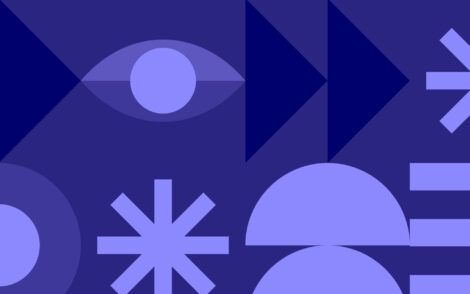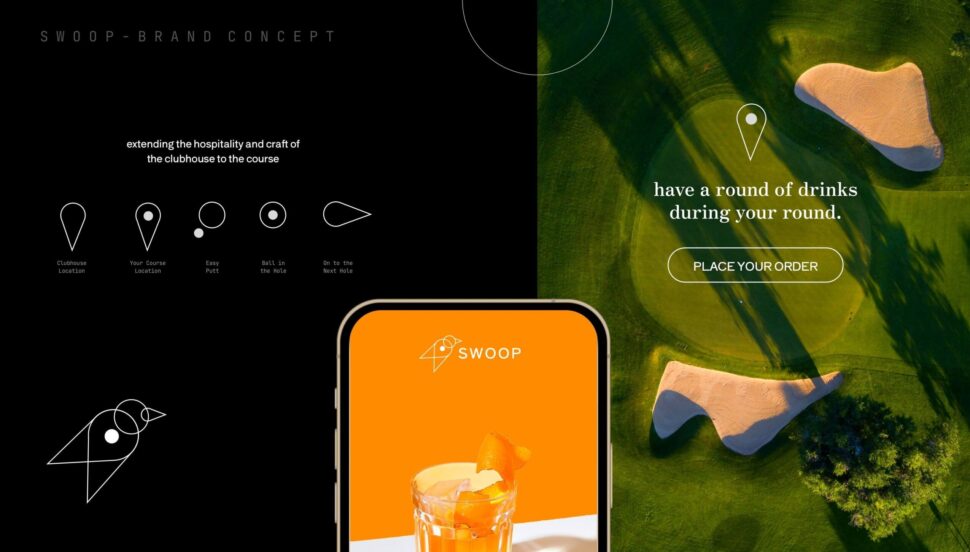May 29, 2024
Mastering Scalable WordPress Website Creation–Best Practices and Strategies
- Visual Soldiers
- Web Development
- minute read
TLDR
Building modular WordPress websites is the best route for scalability and flexibility. It requires design thinking, planning and a deep dive into how your company operates. By implementing strategies like modular development, picking the right host and plugins, and building your database for performance, you can build a WordPress website that grows with your business, ensuring a seamless user experience and maintaining high performance under increased demand.
Creating a scalable WordPress website is essential for growing your online presence. By following best practices, you can ensure your site is efficient, user-friendly, and capable of handling increased traffic without compromising performance. Here’s a comprehensive guide to achieving a scalable WordPress website.
Understanding Scalability in WordPress
What is Website Scalability?
Website scalability refers to the ability of a site to handle increased load, such as more traffic or additional content, without suffering performance issues. This involves optimizing various aspects of your website to ensure it can grow and adapt as needed.
Importance of Scalability
A scalable website can efficiently support your business growth. It ensures that as your audience expands, your website remains fast, reliable, and user-friendly, enhancing user experience and maintaining high search engine rankings.
Key Strategies for a Scalable WordPress Website
1. Choose the Right Hosting Provider
Selecting a reliable hosting provider is crucial. Look for options that offer scalability features such as cloud hosting or managed WordPress hosting. These services can easily scale resources like CPU and RAM to meet increased demand.
2. Optimize Your Website Performance
Improving your website’s performance is essential for scalability. Implement caching solutions, use a Content Delivery Network (CDN), and optimize your images. Tools like WP Rocket or W3 Total Cache can significantly enhance your site’s speed.
3. Efficient Database Management
A well-managed database is key to scalability. Regularly clean and optimize your database using plugins like WP-Optimize. Also, consider using a separate database server if your traffic is substantial.
4. Implement a Scalable Theme and Plugins
Choose themes and plugins known for their performance and scalability. Better yet, develop your own like we do for our clients. Avoid using bloated themes with excessive features you don’t need. Opt for lightweight, modular themes and plugins that can handle growth efficiently.
5. Regular Updates and Maintenance
Keep your WordPress core, themes, and plugins up to date. Regular updates ensure your website remains secure and performs optimally. Schedule routine maintenance checks to identify and resolve potential issues before they escalate.
6. Utilize Load Balancers
Load balancers distribute incoming traffic across multiple servers, ensuring no single server is overwhelmed. This setup is essential for high-traffic websites and can significantly improve performance and reliability.
7. Implement Proper Caching for Scalable WordPress Websites
Caching reduces the load on your server by storing static versions of your content. Use both server-side and client-side caching solutions. Plugins like WP Super Cache or Varnish can be highly effective.
8. Optimize Your Code
Clean, efficient code is crucial for a scalable website. Minify CSS, JavaScript, and HTML files to reduce load times. Ensure your code adheres to best practices to avoid unnecessary bloat.
9. Monitor and Analyze Performance
Regularly monitor your website’s performance using tools like Google Analytics and GTmetrix. Analyze traffic patterns, identify bottlenecks, and make necessary adjustments to maintain optimal performance.
10. Plan for Future Growth
Always plan for future growth. Anticipate increased traffic and content, and ensure your infrastructure can handle it. Regularly review and adjust your scalability strategies to stay ahead.
Having trouble figuring out how to scale your WordPress website correctly for your business?
Let our rock star development team help out.
Book a Call