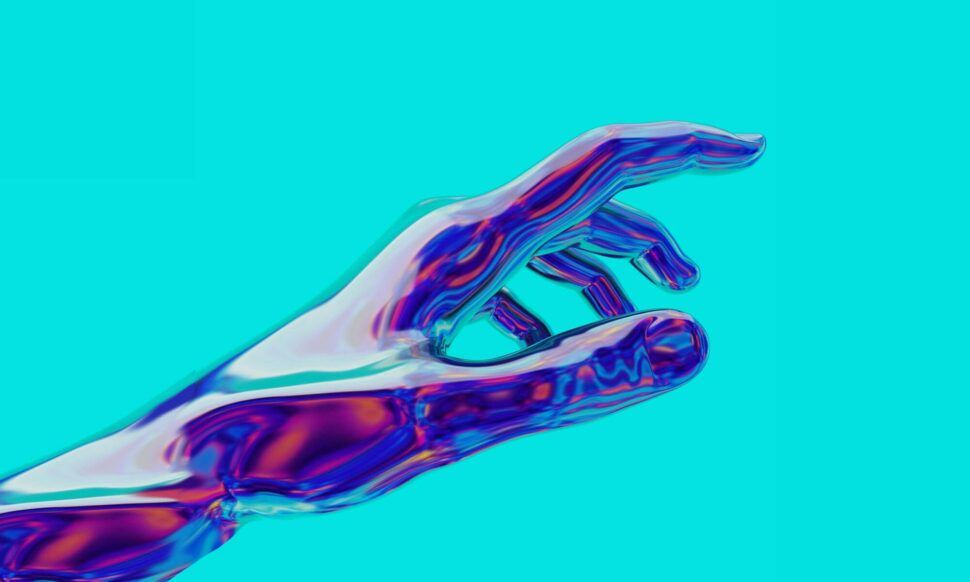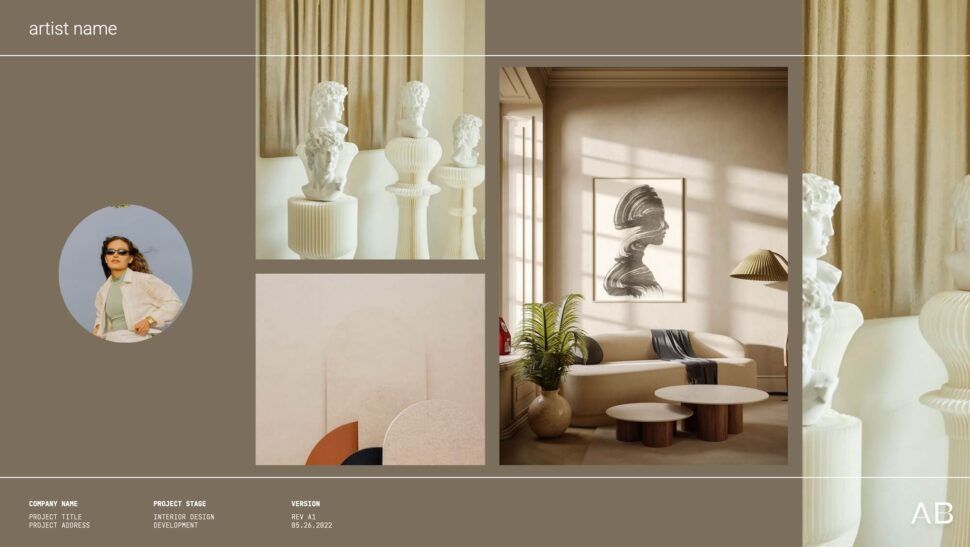July 28, 2025
Creative Timeline Slide Ideas to Elevate Your Presentations
- Visual Soldiers
- Design
- minute read

Let’s face it, presentations are a vital part of conveying ideas and information. One of the most effective ways to showcase a sequence of events or project milestones is through timeline slides. Using timeline slide ideas creatively can enhance the impact of your presentations, adding engagement and polish to any slide deck. In this article, we will dig into the importance of timeline slides, explore innovative visual formats, and discuss how to incorporate interactive elements. You’ll also discover top tools for designing stunning timeline slides and best practices to ensure your audience truly grasps the message you want to convey. Whether you’re preparing for a business meeting, a classroom lecture, or a professional conference, having compelling timeline slides can take your presentations to new heights.
Understanding the Importance of Timeline Slides in Presentations
When it comes to crafting a compelling presentation that demands attention, incorporating timeline slides is a no-brainer. Timeline slides serve as visual narratives that guide your audience through a series of events or milestones in a logical progression. These slides are not just decorative; they play a critical role in keeping your audience engaged and ensuring that your message is resonating clearly. By breaking complex information into manageable segments, timeline slides allow you to illustrate the evolution of projects, showcase historical data, or even outline future plans, making your presentation more relatable and memorable. Plus, they help in maintaining a smooth flow, ensuring your audience stays on track with your storyline. Exploring various timeline slide ideas can spark creativity in how you present your information, ultimately leading to a more impactful presentation. Remember, clarity is key, and a well-designed timeline can significantly enhance the storytelling aspect of your presentation.
Creative Visual Formats for Timeline Slides
In any presentation, the visual appeal can make a significant difference in how your message is received. Utilizing engaging timeline slides ensures that your audience retains information and stays engaged throughout your presentation. One approach is to incorporate interactive timelines that allow viewers to navigate through key events with ease. Another effective method is to use a combination of images, infographics, and concise text—a vibrant color palette can also enhance visibility and draw eyes to important milestones. For those looking to create a more immersive experience, consider using animations or transitions that highlight each point in the timeline; this technique can add an element of storytelling and captivate your audience. Remember, the content is key. Ensure that visuals enhance the message, rather than distracting from it. By blending these creative visual formats into your timeline slides, you can transform a simple chronological representation into a dynamic narrative that is sure to stick with your viewers.
Incorporating Interactive Elements in Your Slides
Timeline slides that include features like click-throughs, animations, or embedded multimedia make your narrative not only visually appealing but also more immersive for your audience. For instance, consider adding clickable milestones that reveal detailed information about key events when hovered over or clicked on. This approach keeps your audience engaged and encourages participation, transforming a passive viewing experience into an active one. Remember, a well-designed timeline slide not only outlines the chronology of events but also serves as a dynamic storytelling tool that can better illustrate the evolution of your topic. Explore different slide examples that integrate graphics, icons, and interactivity to foster a deeper connection with your viewers.
Top Tools and Software for Designing Timeline Slides
Creating engaging and visually appealing timeline slides can be a game-changer in presentations, making complex information both accessible and enjoyable. When brainstorming timeline slide ideas, it’s essential to utilize the right tools and software to bring your vision to life. Here are some of the top tools that can help enhance your timeline designs:
-
✓
Microsoft PowerPoint
A classic and accessible choice, PowerPoint offers various templates specifically for timeline designs, allowing users to customize colors, fonts, and layouts easily.
Microsoft Powerpoint -
✓
Canva
Known for its user-friendly interface, Canva provides plenty of visually stunning templates for timeline slides, making it easy to create professional designs without prior graphic design experience.
Canva -
✓
Visme
This tool goes a step further by not only providing templates but also allowing you to incorporate data visualization elements, enhancing the storytelling aspect of your timeline.
Visme -
✓
Prezi
For a more dynamic approach, Prezi can create interactive timeline presentations that grab attention and keep audiences engaged.
Prezi -
✓
Lucidchart
Best suited for those looking to detail more complex timelines with relationships and dependencies, Lucidchart’s diagramming capabilities make it a powerful choice.
Lucidchart -
✓
SlideModel
If you want a library that specifically caters to timelines, SlideModel offers custom templates that can be tailored to fit various themes and business contexts.
SlideModel
Whether you’re a business professional, educator, or student, selecting the right software is crucial in turning your timeline slide ideas into compelling narratives that resonate with your audience.
Best Practices for Presenting Timeline Slides Effectively
To maximize the impact of your slides, consider a few best practices that can elevate your presentation. First, ensure that your timelines are clear and simple, with easy-to-read fonts and a logical flow of information. Using color coding or icons can also help to distinguish between different phases or categories, making it easier for your audience to absorb the data. Additionally, limit the amount of text on each slide; instead, focus on visual elements that tell a story. Remember to engage your audience with concise, impactful remarks about each point on the timeline, rather than reading directly from the slides. Finally, consider the overall design—a coherent color scheme and layout can enhance the aesthetic appeal of your timeline slides and keep your audience interested. By following these best practices, your timeline slides will both inform and captivate your viewers.