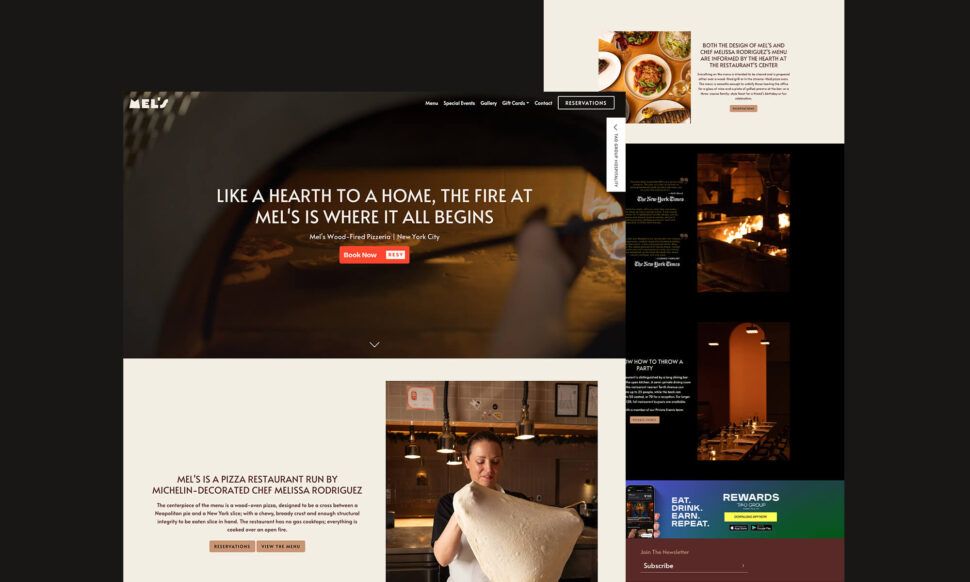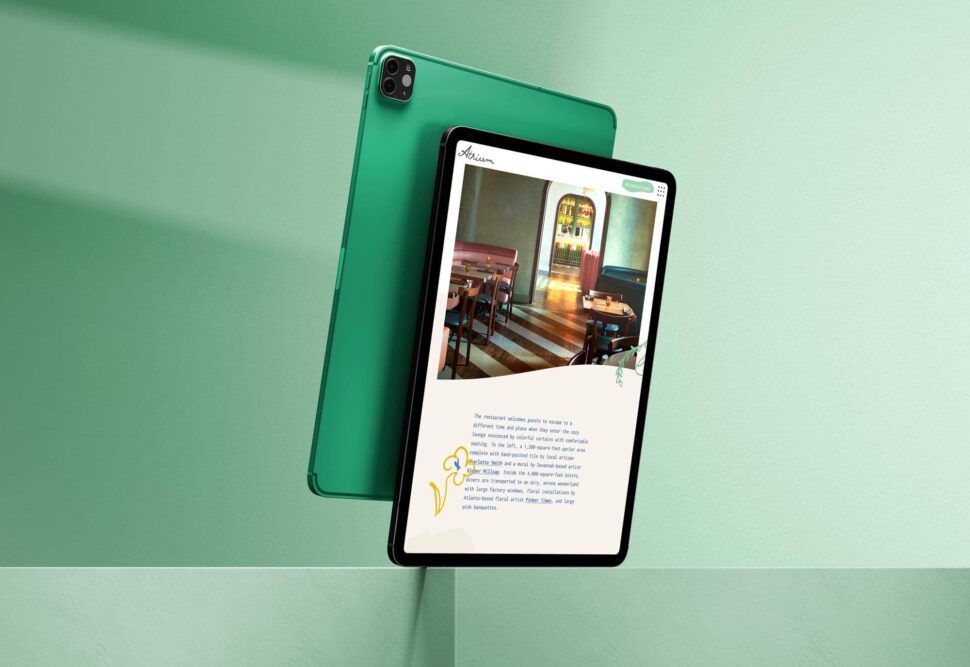April 18, 2024
Remote User Testing: Essential Tips for Getting It Right
- Visual Soldiers
- Web Development
- minute read
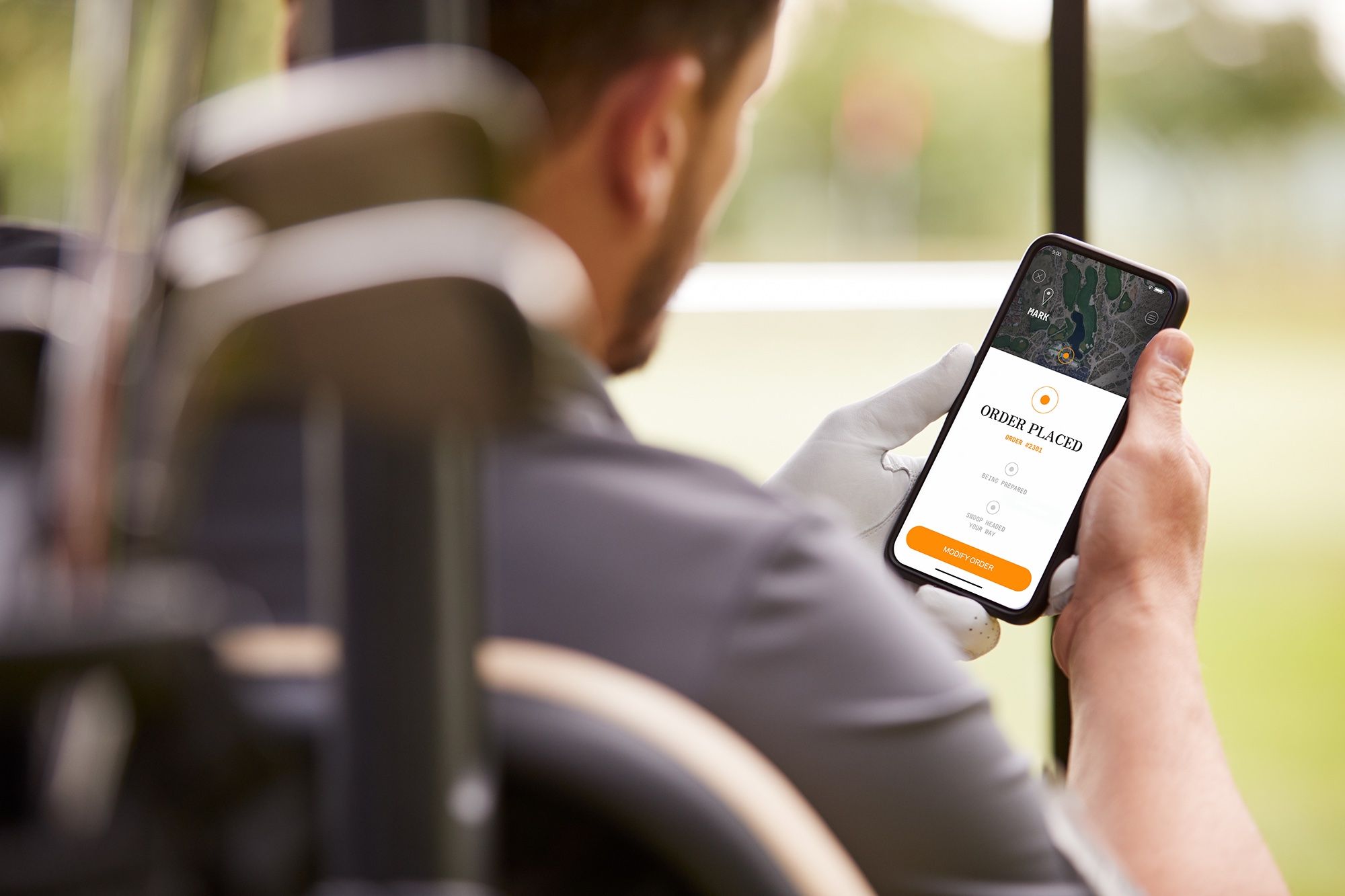
For any business looking to stand out, ensuring your website or app is user-friendly is paramount to success. One effective way to achieve this is through remote user testing. In this article, we’ll delve into what remote user testing is, explore the three types of user testing, and provide essential tips for running remote usability testing effectively.
What is a Remote User Test?
Remote user testing is a method used to evaluate the usability of a website, app, or product by observing real users as they interact with it from their own environment. Unlike traditional in-person testing, remote testing allows for a broader and more diverse pool of participants, often resulting in more representative feedback.
The Three Types of UserTesting
- Moderated Remote Testing: In moderated remote testing, a facilitator guides the user through predetermined tasks while observing their actions and gathering feedback in real-time. This method allows for more in-depth insights into user behavior and preferences.
- Unmoderated Remote Testing: Unmoderated testing involves providing users with tasks and scenarios to complete on their own, without direct guidance or observation from a facilitator. Participants record their interactions and provide feedback asynchronously, offering scalability and flexibility.
- Hybrid Remote Testing: Hybrid testing combines elements of both moderated and unmoderated testing. It typically involves a mix of live sessions with facilitators and self-guided tasks, offering the benefits of both approaches.
Tips for Effective Remote Usability Testing
- Define Clear Objectives: Before conducting remote usability testing, it’s essential to define clear objectives and goals. What specific aspects of the website or app do you want to evaluate? Having a clear focus will help guide the testing process and ensure meaningful insights are gathered.
- Recruit Diverse Participants: Aim to recruit a diverse pool of participants that accurately represent your target audience. Consider factors such as demographics, technical proficiency, and familiarity with the product or service. Recruiting a diverse group will provide valuable perspectives and insights.
- Create Realistic Scenarios: Develop realistic scenarios and tasks that align with the goals of the testing. These scenarios should mimic real-world use cases and challenges that users may encounter. Be sure to provide clear instructions and avoid biasing participants towards desired outcomes.
- Choose the Right Tools: Selecting the right tools and platforms for remote usability testing is crucial. UserTesting, UsabilityHub, and Lookback are popular options that offer features for both moderated and unmoderated testing. Consider factors such as ease of use, participant recruitment, and analytics capabilities.
- Facilitate Effective Communication: If conducting moderated testing, effective communication between the facilitator and participants is key. Clearly communicate instructions, provide support as needed, and encourage participants to think aloud as they navigate the website or app.
- Analyze and Iterate: Once testing is complete, thoroughly analyze the data collected and identify key findings and insights. Use this information to make informed decisions and iterate on the design or functionality of your website or app. Remember that usability testing is an iterative process, and continuous improvement is essential.
In conclusion, remote user testing is a valuable tool for optimizing the usability and user experience of your digital products. By understanding the different types of UserTesting and following essential tips for running remote usability testing, you can gather valuable insights and make data-driven improvements that resonate with your target audience.
Stay tuned for more insights and tips on digital marketing and UX/UI design!