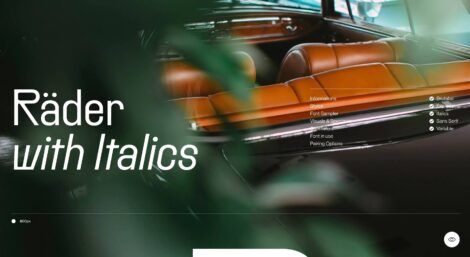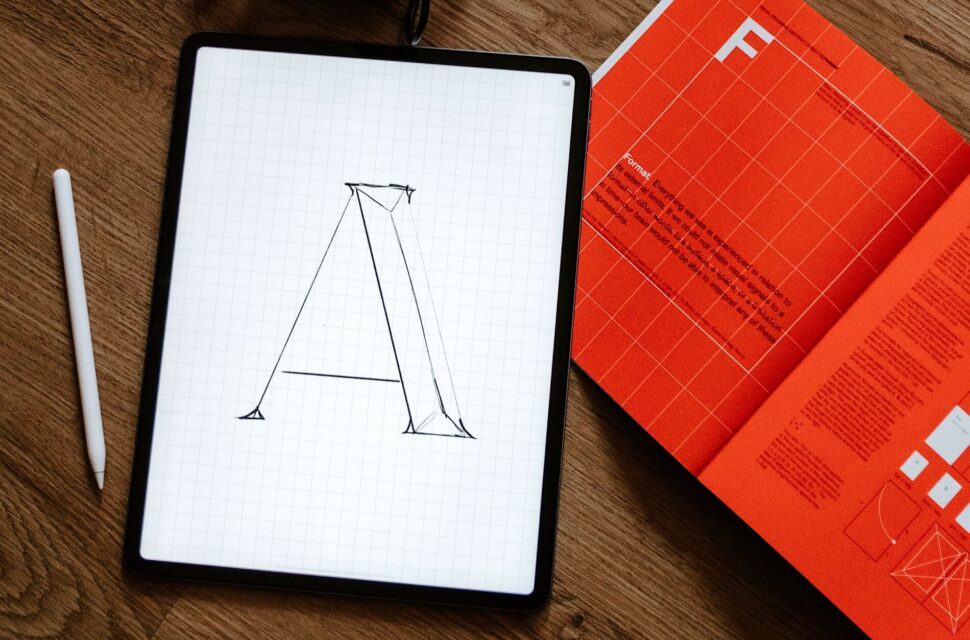February 14, 2024
Best Fonts For A Presentation: Power Up Your Design
- Visual Soldiers
- Design
- minute read

When it comes to delivering a captivating presentation, choosing fonts can make all the difference. The right typography enhances the visual appeal of your slides and helps convey your message more effectively to your audience. In this article, we will explore the best fonts that will power up your presentation and leave a lasting impact on your viewers.
The importance of fonts in presentations
Choosing the perfect font requires a careful balance between readability, aesthetics, and brand consistency. Whether you’re aiming for a professional and authoritative tone or a creative and playful vibe, the font you select can set the mood and enhance your overall message.Choosing the perfect font requires a careful balance between readability, aesthetics, and brand consistency. Whether you’re aiming for a professional and authoritative tone or a creative and playful vibe, the font you select can set the mood and enhance your overall message.
From classic and timeless fonts like Times New Roman and Arial to modern and stylish choices such as Lato and Montserrat, we’ll delve into various fonts’ characteristics and best uses. You’ll discover which fonts work best for headlines, body text, and even infographics, enabling you to create visually stunning slides that engage and captivate your audience.
Master the art of font selection and unlock the power of effective presentations. Join us as we dive into the world of typography and reveal the best fonts to captivate your audience.
Understanding font types and their impact
Presentations have become integral to professional communication. From business meetings to educational seminars, how you present your ideas can greatly impact how they are received. While many factors contribute to a successful presentation, the choice of fonts plays a significant role in engaging your audience.
Fonts affect the visual appeal of your slides and influence how your content is perceived. The right font can help convey your message with clarity and professionalism, while the wrong font choice can distract and confuse your viewers. Therefore, it’s crucial to understand the different font types and their impact on presentation effectiveness.
Serif vs. sans-serif fonts: Which to choose?
Fonts can be broadly categorized into two main types: serif and sans-serif. Each type has its own unique characteristics and is suitable for different types of presentations. Serif vs. Sans-Serif Fonts: Which to Choose?
Serif fonts, characterized by small decorative strokes at the end of each letter, are known for their traditional and formal appearance. Times New Roman and Georgia are popular examples of serif fonts. These fonts are often used in academic, legal, and business presentations where a professional and authoritative tone is necessary.
On the other hand, sans-serif fonts are known for their clean and modern look. Arial, Helvetica, and Calibri are some common examples of sans-serif fonts. These fonts are widely used in digital presentations, as they offer better screen readability and convey a more contemporary and approachable vibe.
While both serif and sans-serif fonts have their own merits, the choice between them ultimately depends on the tone and style you want to convey in your presentation. Consider the nature of your content and the expectations of your audience to make an informed decision.
The psychology of fonts and their influence on perception
Fonts significantly impact how your content is perceived and understood by your audience. Different fonts evoke different emotions and convey specific meanings. Understanding the psychology behind fonts can help you select the most appropriate font for your presentation.
For example, serif fonts are often associated with tradition, reliability, and credibility. They are commonly used in formal documents and presentations to establish a sense of trust and professionalism. On the other hand, sans-serif fonts are seen as more modern, clean, and approachable, making them a popular choice for contemporary presentations.
Additionally, the size and weight of a font can also influence perception. Bolder and larger fonts tend to command attention and convey a sense of importance, whereas lighter and thinner fonts can create a more delicate and elegant impression.
By considering the psychology of fonts, you can strategically choose a font that aligns with the message and tone of your presentation, enabling you to connect with your audience on a deeper level.

Best fonts for professional presentations
In professional presentations, selecting the right font is crucial to establish credibility and maintain a polished appearance. Here are some of the best fonts that will elevate your professional presentations:
-
✓
1. Times New Roman
Times New Roman is a classic serif font that exudes professionalism and sophistication. Its timeless appeal makes it popular for academic papers, business reports, and formal presentations. The clear letterforms and moderate spacing ensure optimal readability, making it an ideal font for body text in professional presentations.
-
✓
2. Arial or Helvetica
Arial is a versatile sans-serif font that offers excellent legibility in both print and digital formats. Its clean and modern design suits it for various professional presentations, from corporate pitches to sales reports. Arial works well for both headings and body text, providing a consistent and professional look.
-
✓
3. Calibri
Calibri is a contemporary sans-serif font that has gained popularity in recent years. With its rounded letterforms and generous spacing, Calibri offers a friendly and approachable feel while maintaining professionalism. This font is well-suited for presentations requiring a modern and clean aesthetic.

Creative and eye-catching fonts for engaging presentations
While professional presentations often call for more traditional fonts, creative presentations allow for more experimentation with fonts. If you’re looking to engage and captivate your audience with a visually striking presentation, consider these creative and eye-catching fonts:
-
✓
1. Lato
Lato is a versatile sans-serif font that offers a modern and stylish look. With its geometric letterforms and balanced proportions, Lato adds a touch of elegance to any presentation. This font works well for both headings and body text, allowing you to create a cohesive and visually appealing design.
View Font -
✓
2. Montserrat
Montserrat is a popular font choice for creative presentations due to its bold and attention-grabbing design. Inspired by the signage found in the streets of Montserrat, this font stands out and demands attention. Montserrat works best for headings and titles, adding a sense of energy and excitement to your slides.
View Font -
✓
3. Playfair Display
Playfair Display is a serif font that combines elegance and playfulness. With its high contrast and distinctive letterforms, this font adds a touch of sophistication to creative presentations. Playfair Display works best for headings and quotes, allowing you to create visually stunning slides that leave a lasting impression.
View Font
Font pairing tips for a cohesive and visually appealing presentation
Pairing fonts is an art that can greatly enhance your presentation’s visual appeal and readability. You can create a cohesive and harmonious design by combining fonts that complement each other. Here are some tips for effective font pairing:
1. Contrast: Pair fonts with contrasting characteristics to create visual interest. For example, pair a serif font with a sans-serif font to create a balanced and dynamic composition.
2. Hierarchy: Use different font weights and sizes to establish a clear hierarchy in your presentation. Use a bold font for headings and a lighter font for body text to guide your audience’s attention.
3. Consistency: Stick to a limited number of fonts to maintain a consistent and professional look. Using too many fonts can create visual clutter and confusion.
4. Compatibility: Ensure that the paired fonts work well together and do not clash. Consider your presentation’s overall tone and style to select fonts that complement each other.
By following these font pairing tips, you can create a visually appealing presentation that engages your audience and effectively communicates your message.
Typography tools to enhance your presentations
Numerous typography tools are available to help you enhance your presentations. These tools offer many features, from font pairing suggestions to customizable templates. Here are some popular typography tools to consider:
1. Google Fonts: Google Fonts is a free web fonts library offering various fonts for various purposes. You can easily browse and select fonts and even test them out in your presentation before making a final decision.
2. Pangram Pangram: If you’re looking for uber-creative fonts that will give your presentation a lot of character and personality, check out Pangram Pangram. It’s one of our faves.
3. Adobe Fonts: Formerly known as Typekit, Adobe Fonts offers creative professionals a vast collection of high-quality fonts. With its extensive library and advanced search options, you can find the perfect font to elevate your presentation.
4. Creative Market: Creative Market is an online marketplace for community-generated design assets. The company sells fonts, graphics, illustrations, mockups, icons, templates, web themes, stock photography, and other digital goods for use.
5. Armory by Visual Soldiers: If you’re looking for more resources and tools for fonts, colors, general design and more, check out our resource library with over 800 curated resource assets.
These typography tools make it easier to select and pair fonts and provide additional design features that can take your presentation to the next level.
Accessibility considerations when choosing fonts
Inclusive design is essential to creating presentations that can be understood and appreciated by all audiences. When choosing fonts for your presentation, it’s important to consider accessibility guidelines to ensure that your content is accessible to individuals with visual impairments. Here are some accessibility considerations to keep in mind:
1. Readability: Select fonts that offer optimal legibility, especially for individuals with visual impairments. Fonts with clear letterforms and ample spacing are easier to read.
2. Contrast: Ensure sufficient contrast between the text and background to improve readability. Use color contrast tools to check if your chosen font and background color meet accessibility standards.
3. Font Size: Use an appropriate font size that is easy to read for individuals with varying visual abilities. Avoid using small font sizes, as they can cause difficulties for some readers.
By considering accessibility guidelines, you can make your presentation more inclusive and accessible to a wider audience.
Conclusion: Elevate your presentations with the right fonts
The choice of fonts can significantly impact your presentations’ effectiveness and visual appeal. You can select the most suitable options for your specific presentation goals by understanding the characteristics and best uses of various fonts.
Whether you’re aiming for a professional and authoritative tone or a creative and engaging vibe, there are fonts available to help you captivate your audience. Experiment with different fonts, consider font pairing techniques and utilize typography tools to create visually stunning slides that leave a lasting impression.
Remember also to consider accessibility guidelines when choosing fonts to ensure that your presentation can be enjoyed by individuals with visual impairments. By harnessing the power of fonts, you can elevate your presentations and effectively communicate your message to your audience. So, power up your presentation and let your fonts do the talking!