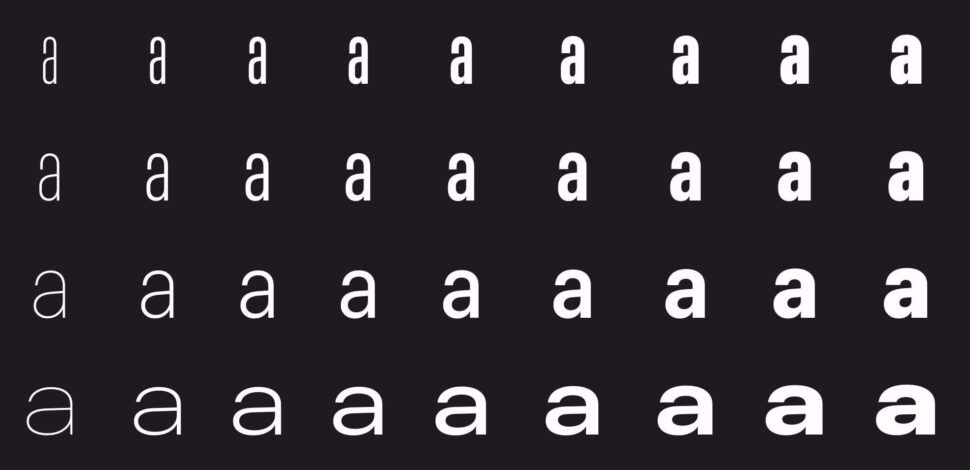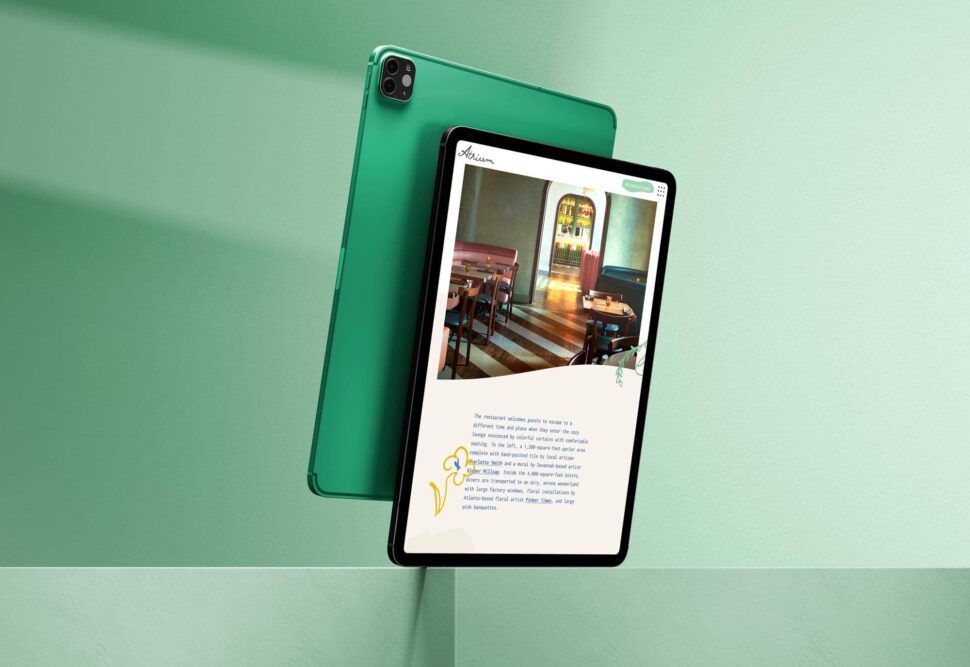TLDR
In this article, we’ll dive into some of the top software options for text design and typography. We’ll explore the ins and outs of popular programs like Adobe Illustrator, CorelDRAW, and Affinity Designer, including their unique features, pricing, and what users have to say about them. By the end, you’ll have a clearer idea of which software might be the perfect fit for you.
When it comes to making a lasting impression in both digital and print media, the design of your text is crucial. How your typography looks can significantly affect how your audience perceives your brand and the message you’re trying to convey. Whether crafting a logo, designing a website, or working on print materials, having the right software can make all the difference. But with so many options, how do you choose the best software for text design and typography?
First things first, you’ll want to consider what features are essential for your specific needs. Ease of use is a big one—nobody wants to spend hours figuring out how to make a single change. Compatibility with other software and file types is another critical factor, especially if you’re part of a larger design team or frequently collaborate with other professionals. And let’s not forget about the advanced options, like vector tools, custom fonts, and special effects, which can take your designs to the next level.
And because choosing the right tool is just one piece of the puzzle, we’ll also share some practical tips for selecting the best text design and typography software based on your specific projects. Whether you’re working on web design, logo creation, or print materials, we’ve got you covered. Plus, we’ll touch on trial versions, free alternatives, and the value of community support for learning and troubleshooting.
Introduction to Text Design and Typography Software
In the vast world of digital and print media, text design and typography are crucial in how your message is perceived. Whether you’re crafting a website, a brand logo, or a printed brochure, the way your text looks can seriously elevate (or diminish) your overall design. The right text design and typography can grab your audience’s attention, convey your message clearly, and set the tone for your brand.
Why Text Design and Typography Matter
Think about all the times you’ve seen a dazzling website or a striking poster—what often stands out? The text. Good typography isn’t just about choosing a fancy font; it’s about creating an instant connection with your audience. The way you design your text can influence readability, evoke emotions, and even build trust. In a nutshell, typography is both an art and a science that directly impacts user experience (UX) and overall brand perception.
Key Features to Consider When Choosing Text Design Software
Alright, so you’re pumped to dive into the world of text design and typography, but where do you start? With so many software options out there, it’s important to know what features to look for:
-
✓
Ease of Use
Nobody wants to spend hours figuring out how to do basic tasks. Your software should have an intuitive and user-friendly interface, even for beginners. Drag-and-drop functionality, easy access to tools, and a straightforward layout can make a world of difference. Look for software with helpful tutorials and a supportive community to make your learning curve less steep.
-
✓
Compatibility
The software you choose must integrate well with other tools you use. Whether it's Adobe Creative Suite, Sketch, or any other design software, ensure no compatibility issues. Check if the software supports various file formats (like SVG, PNG, PDF) so you can easily share your work across different platforms.
-
✓
Advanced Options
Of course, you’ll also need some power under the hood. Look for features like advanced text manipulation (kerning, tracking, leading), vector capabilities, and a robust set of typographic controls. Advanced options should allow you to customize every text design detail, offering you full creative control without making things too complicated.
-
✓
Real-time Collaboration
In today's interconnected world, the ability to collaborate in real time is a game-changer. Look for software that allows multiple users to work on the same project simultaneously. Features like shared libraries, cloud storage, and real-time updates can make teamwork seamless and efficient. This is particularly important if you work with a remote team or collaborate with clients.
At Visual Soldiers, we understand the importance of top-notch text design and typography. With our expert creative services, we help marketing professionals bring their visions to life through stunning, customized text design solutions. Whether you’re a business owner looking to revamp your brand’s visual identity or a marketing pro aiming to catch more eyeballs, we’ll elevate your content with style and precision.
Budget
We all have to watch our wallets. Pricing can vary significantly between different software options, so consider what aligns with your budget. Some software comes with a hefty price tag due to its advanced features, while others offer a more basic set of tools at a fraction of the cost. Don’t forget to check if there’s a free trial or a cheaper subscription model that can meet your needs without breaking the bank.
Support and Resources
Last but not least, consider the level of support and resources available. Opt for software that offers comprehensive customer support, educational content, and access to a community of designers. A robust support system can make troubleshooting issues much easier and faster, saving you time and frustration.
So, there you have it—a quick rundown of why text design and typography are essential and what features to watch when choosing your software. Ready to dive deeper? Stay tuned as we explore the top software options available to elevate your text design and typography game to the next level.
Top Software for Text Design and Typography
Adobe Illustrator
Adobe Illustrator is a powerhouse in the world of text design and typography. As one of the leading software options in the industry, it offers a wide range of tools and features that allow you to create intricate text designs. One of the standout features of Adobe Illustrator is its precision. You can create scalable vector graphics without losing quality, making it perfect for both digital and print media.
Illustrator also supports a wide variety of fonts and allows you to manipulate text in numerous ways with its advanced typography tools. For example, you can curve text, adjust kerning, and customize, leading to achieve exactly the look you want. The learning curve can be steep, but the extensive range of online tutorials and community support make it accessible for dedicated learners.
As for pricing, Adobe Illustrator is available through a subscription model as part of Adobe Creative Cloud. The subscription starts at around $20.99 per month for individuals, but Adobe also offers discounted plans for students and teachers. Many users find the cost justified by the software’s robust feature set and regular updates.
User reviews often highlight the software’s reliability and professional-grade tools, though some users note that it can be overwhelming for beginners. However, once you get the hang of it, Adobe Illustrator becomes an indispensable tool for text design.
CorelDRAW
CorelDRAW is another top contender when it comes to text design and typography software. Known for its user-friendly interface, CorelDRAW provides a suite of tools designed to facilitate creativity and efficiency. The software supports multiple types of typography adjustments, including advanced OpenType font features and complex script fonts.
One of the unique features of CorelDRAW is its LiveSketch tool, which uses artificial intelligence to interpret hand-drawn strokes. This can be incredibly useful for designers who prefer to brainstorm and sketch out ideas before refining them digitally. CorelDRAW also allows for precise control over typography, with options to adjust text spacing, kerning, leading, and more.
Pricing for CorelDRAW can vary, but the standard price for a perpetual license (a one-time payment) is around $499, with subscription options also available starting at around $249 per year. This makes it a bit more flexible depending on your budget and how often you plan to update your software.
User reviews generally praise CorelDRAW for its intuitive interface and comprehensive feature set, making it a favorite among both novice and experienced designers. However, some users mention that the software can occasionally lag, particularly when working with larger files.
Affinity Designer
Last but not least, Affinity Designer offers a budget-friendly yet powerful option for text design and typography. Affinity Designer is part of the Affinity suite of products, which are known for their affordability and robust set of features. This software excels in providing advanced typography tools alongside a clean and intuitive interface.
You can expect a variety of text manipulation options in Affinity Designer, such as advanced font features, text on a path, and extensive character and paragraph styles. It is also particularly well-suited to working with vector graphics, which is essential for scalable and high-quality text designs.
One of the most enticing aspects of Affinity Designer is its pricing. Unlike Adobe Illustrator and CorelDRAW, which rely on subscription models, Affinity Designer is available as a one-time purchase for around $49.99. This can be a huge cost-saving benefit, especially for freelancers or small businesses.
Users often rave about Affinity Designer’s smooth performance and the range of features available at such an affordable price point. While it may not have the extensive third-party plugin support that Adobe Illustrator enjoys, its robust native tools and strong community backing make it a formidable tool for any designer.
Tips for Selecting the Right Text Design and Typography Software
Assessing Your Specific Needs Based on Projects
Before diving into any software, it’s crucial to understand exactly what you need it for. Are you primarily working on web design projects, creating logos, or focusing on print media? Each type of project can benefit from different features within text design and typography software.
For web design, ease of integration with web-friendly formats and responsive design features are key. You’ll want software that supports SVG (Scalable Vector Graphics) and other web-optimized formats, ensuring your text looks sharp across all devices. On the other hand, if you’re crafting logos, you may prioritize vector graphic capabilities and a wide range of font manipulations. Print media often requires support for high-resolution images and CMYK color models to ensure the final product looks stunning.
Identifying these necessities helps narrow down your choices to software that will truly meet your needs.
Comparison of Trial Versions and Free Alternatives
Who doesn’t love getting to try before they buy? Many premium text design and typography tools offer trial versions. Adobe Illustrator, for example, comes with a 7-day free trial that lets you explore its powerful capabilities without any commitment. CorelDRAW and Affinity Designer also offer trial versions, allowing you to see how their features fit into your workflow. These trials give you a hands-on opportunity to assess if the user interface, tools, and features align with your design needs.
Now, don’t overlook free alternatives, either. Software like Inkscape and GIMP offer substantial text design capabilities without the price tag. While they might lack some advanced features of their paid counterparts, they often serve as excellent stepping stones for those new to text design and typography. Plus, they come with active communities that can provide support and tutorials, making the learning curve a bit less daunting.
Community Support and Resources for Learning and Troubleshooting
Getting stuck on a project is never fun, especially when you’re in the thick of a tight deadline. That’s where community support steps in to save the day. When selecting your text design software, consider the breadth and depth of its user community. Adobe Illustrator, for instance, boasts a massive user base with countless forums, YouTube tutorials, and official documentation, making it easy to find solutions to common problems.
Smaller or newer software options might have a less developed community, but don’t let that deter you. Sometimes, a smaller but engaged user base can provide more personalized help. For instance, Affinity Designer may not have the long-established following of Adobe, but it compensates with a highly active and supportive forum where users share tutorials, tips, and troubleshooting advice.
Make sure to also check if the software company provides official resources, like webinars, online courses, or a robust FAQ section. Comprehensive learning resources can fast-track your mastery of any tool, helping you leverage its full potential in your projects.
Looking for expert creative services to elevate your projects further?
Visual Soldiers can help bring your vision to life. We offer specialized services in text design, typography, and much more, tailored to meet your unique needs.
Book a CallConclusion
In the end, the right text design and typography software is the one that best fits your projects, has a reasonable learning curve, and offers ample support as you grow your skills. Assess what you need, try out a few options, and lean on the community and resources to make the most informed choice possible.
Choosing the best software for text design and typography can feel like a daunting task, but with the right information, it’s totally manageable. We’ve covered the essential aspects to consider, like ease of use, compatibility, and advanced options, and provided an in-depth look at top contenders like Adobe Illustrator, CorelDRAW, and Affinity Designer. Each of these tools offers unique features, pricing models, and user experiences, catering to a range of needs and budgets.
When it comes down to making a decision, it’s crucial to assess what you’ll be using the software for. Whether you’re working on web design, crafting logos, or preparing print media, aligning your choice with your specific project needs can save you time and frustration. Don’t shy away from trying out trial versions or exploring free alternatives. They can give you a feel for what each tool offers without commitment. Plus, tapping into community support through forums, tutorials, and user groups can provide invaluable help and resources as you get started and troubleshoot along the way.
Ultimately, the right text design and typography software is the one that fits seamlessly into your workflow and meets your creative needs. And if you’re a marketing professional looking for expert creative services, keep in mind that companies like Visual Soldiers are here to help you elevate your projects with top-notch design expertise. Happy designing!